Creating a Resume with LaTeX

- Published on
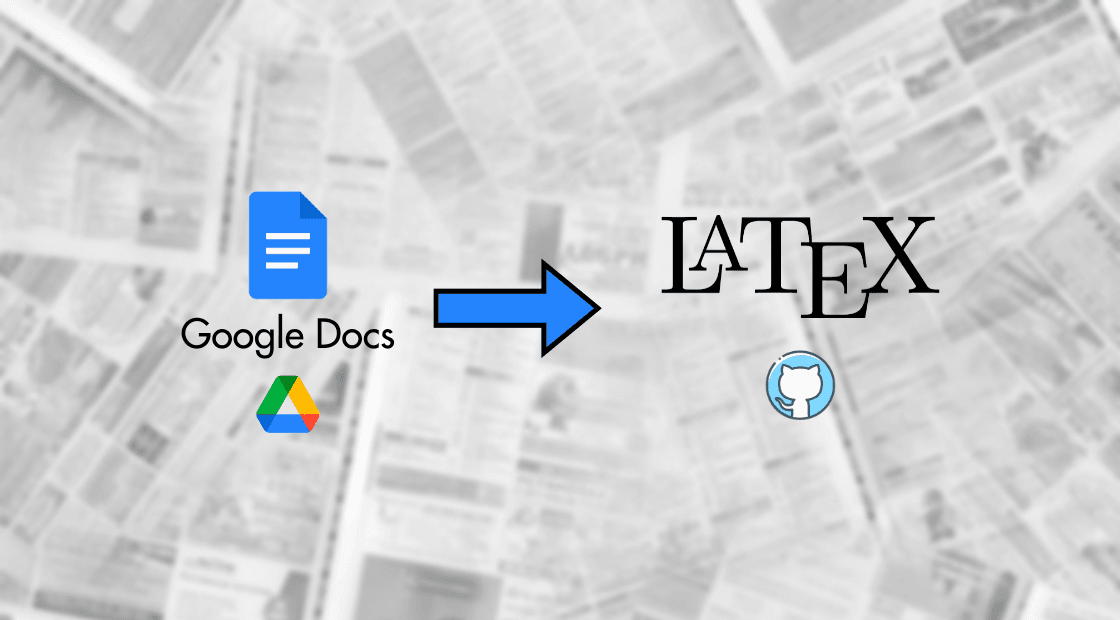
After 4+ years of fine-tuning and tailoring my resume in Google Docs, I was frustrated with how difficult it was to style components and save different versions. My resume folder was littered with duplicate copies of my resume or outdated versions going back to 2018. I decided it was time to make the leap and create my first resume written using LaTeX. By uploading this to GitHub, I could have a single source of truth that can be easily updated and version-controlled was the main motivation for this project. I also wanted to further my understanding of LaTeX and have total control over the styling.
Benefits
- Version Control: Easily track changes to your resume over time with git, especially by use of different branches and tools like
latexdiff. - Consistency and Customization: Have total control over the styling and layout of your resume, LaTeX commands enforce uniformity of commonly used components.
- Flexibility: Easily create multiple versions of your resume for different job applications, especially using different git branches.
- ATF Compliance: LaTeX is a text-based format, making it easier for Applicant Tracking Systems to parse and read your resume. I will also describe the other resume tools that I use to ensure that my resume is ATS compliant.
Getting started
Prior to this project, my LaTeX knowledge didn't extended far beyond the few research papers. To give myself a starting point, I used a template that I found on Overleaf (link to orginial resume template created by Andrew C).
Overleaf is a web-based LaTeX editor that enables you to create, edit, and share LaTeX documents without downloading anything (a vastly easier approach for a majority of people). However, I wanted to make my resume on Github so I exported the .tex file and uploaded it to my repository. The section below goes into detail on how I used VSCode, with a few nifty extensions, to make my ideal resume.
Development tools
To compile Latex code on your local machine, you first need to install a LaTeX distribution. The total distribution size is 5.7 Gb so if you're tight on space, it may be best to use a web-based editor. Next, I needed an IDE to write LaTeX so I turned to the always-trusty, VSCode. VSCode's versatility and expansive marketplace made it an easy choice for this project. The LaTeX Workshop extension allows me to compile my resume and preview it in realtime and the Grammarly extension will add spell-check, giving VSCode a similar feel to Google Docs.
LaTeX workshop configuration
The default configuration for the LaTeX Workshop extension in VSCode is to output the compiled PDF and build files (.aux, .log, .out, .synctex.gz) to the same directory as the .tex file. I wanted to change this so that these files would be output to a separate directory, leaving only the .tex in the root of the repository. To do this, I added the following configuration to my settings.json file:
"latex-workshop.latex.outDir": "ouput",
"latex-workshop.latex.tools": [
{
"name": "latexmk",
"command": "latexmk",
"args": [
"-synctex=1",
"-interaction=nonstopmode",
"-file-line-error",
"-pdf",
"-outdir=%OUTDIR%",
"%DOC%"
],
"env": {}
},
{
"name": "pdflatex",
"command": "pdflatex",
"args": [
"-synctex=1",
"-interaction=nonstopmode",
"-file-line-error",
"-output-directory=%OUTDIR%",
"%DOC%"
],
"env": {}
},
{
"name": "bibtex",
"command": "bibtex",
"args": [
"%OUTDIR%/%DOCFILE%"
],
"env": {}
}
]
Note: I work on a Mac, these settings may be different on Windows or Linux machines. In the background, the LatexWorkshop extension uses pdflatex and other tools to compile the .tex file into a .pdf file, you can fine more information on the pdflatex man page.
Making your first change
With all of the tools installed and configurations complete, you should be ready to start making changes to your resume. Open your Github repository with the .tex file in VSCode and make a small change to the text. The LaTeX Workshop extension should automatically compile the .tex file and output the .pdf file to the output directory. You can preview the .pdf file by clicking on it. From here, the extension will automatically update the .pdf file as you make changes to the .tex file.

Using LaTeX Commands
The template that I found already had a good foundation, but it was missing a couple sections specific to my resume. I needed a way to elegantly and uniformly display my certifications on a single line with proper spacing. For that reson, I created the command called resumeCertification which takes in 3 parameters, the certification name, issuing organization, and date, applies some text formatting, and adjusts the spacing.
\newcommand{\resumeCertification}[3]{
\item
\begin{tabular*}{0.97\textwidth}{l@{\extracolsep{\fill}}r}
{\small \textbf{#1}, {#2}} & \textit{\small #3} \\
\end{tabular*}\vspace{-7pt}
}
I can now use this command multiple times, anywhere in my tex file:
\resumeCertification {AWS Cloud Practitioner}{Amazon Web Services}{January 2022}
The end result looks something like this:

Future Development
Eventually, I would like to be able to break my resume into individual sections and import them into the main .tex file. The compilations and lift required to do this are a bit more than I am willing to take on at the moment but this Github boilerplate project is a good starting point for anyone willing to take on the task.
Resume Tools
- Resume Worded: An online tool that scans your resume for ATS compliance and provides suggestions on how to improve it. The free-tier should work perfectly for most people and you may need to take some of the feedback with a grain of salt.
- Skill Syncer: A similar online tool that scans your resume for ATS compliance but has additional features that help you tailor a resume. It will find keywords for a job-description that would be good to highlight in a resume.
- Resume.lol: For those who do not want to use LaTeX for your resume, this tool allows you to create a resume in Markdown and then converts it to a
.pdffile. - Interesting/futuristic blog post on automated-resume tailoring: Not necessarily a tool but an interesting read on how artickl is developing an AI-driven resume building tool.
Resources
- Why I write my resume in Latex - Logan Marchione
- Designing latex resumes for maximum impact, a complete guide - The Latexum Team
- Git Latex Workflow - StackOverflow
- Latexdiff
- How to configure the output directory for latex workshop in VSCode
- Latex Template for a Resume - Andrew C
View on Github